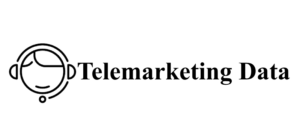If you want your PPC ads to make money, read this list of conversion tracking mistakes to avoid at all costs.
If you want to manage your PPC campaigns effectively, it is essential to first know exactly where you are. One of the most common problems in PPC is therefore incorrect or even missing conversion tracking, which complicates the evaluation of the effectiveness of advertising investments. In the guide that I bring you, I will focus on the six most common mistakes when tracking conversions in Google Ads that you should avoid. These mistakes can be problematic because they do not appear in error messages and can lead to inaccurate data and incorrect conclusions. Follow the right procedures and minimize the risks associated with incorrectly evaluating the success of your advertising campaigns.
1. No conversion tracking
Obviously, this one is pretty obvious. If you haven’t set up any conversion tracking, it’s clear that this is going to be a problem. Conversion tracking provides important information about how people interact with your website after clicking on your ad. Without this data, it’s difficult to assess how well your ads are leading to the desired actions.
The solution to this problem is simple – set up conversion tracking . This can involve using tools like Google Ads conversion codes, tracking actions in Google Analytics, or implementing your own tracking mechanisms. This way, you will get the data you need to assess the performance of your campaigns and optimize for better conversions .
2. You’re not tracking all conversion
Despite best practices that suggest you should only have one conversion action on each page , we often see landing pages with several different conversion points provided.
This can be any number of actions:
Contact Us Form
Purchase
Using a chatbot
Newsletter registration
Think about all the different calls to action across the web. Are you following them all?
When you create a new conversion action in Google Ads, you can choose the category it falls into. Use these categories as inspiration to think about all the ways users can engage with you on your website, and then make sure you’re tracking them all.
While you may want someone to ultimately make a purchase or request a demo, it would be shortsighted not to count any of these other actions listed above as a conversion given the potential user intent behind each one.
3. Tracking non-conversion actions as conversions
Don’t track actions that don’t bring you some level of value. Note that I didn’t include things like.
While it may be useful to have statistics for each of these actions, they probably shouldn’t be considered conversions because they don’t generate any measurable profit. While these pages are useful for customers, and it’s important to know that people are clicking on them, it’s not a good move to have false positives in your account. Before deciding what should be a conversion and what shouldn’t, examine each of your calls to action for real value to your company.
REALLY wants it as a conversion
The conversion will be counted in the other conversions column, not the main conversion.
No Smart Bidding strategy will albania mobile database count this action as a success and will not optimize for them directly.
4. Tracking all conversion actions equally, even if they don’t have the same value
Okay, so you’ve narrowed down the number of conversion events and in the primary state you only have the ones that are actually conversions, but you’re treating them all the same. That’s not inherently wrong, but there MAY be something wrong here.
Let’s take the list I gave earlier:
Newsletter registration
While each of these may be a conversion, chances are they are not all of the same quality or value. Someone who fills out a contact form is marketing attribution: everything you need to know probably not as valuable as someone who has already made a purchase. Even worse, two users who both made a purchase could have purchased orders with different values and margins, which affects the overall ROAS .
For e-commerce companies, it’s Google Ads conversion a little easier. You should be pulling in your revenue data along with your conversion data so you can calculate your campaigns’ ROAS and optimize them accordingly.
5. Tracking “every” conversion for lead generation
If someone makes five different cpa email list purchases on an e-commerce site, then their lifetime value increases because there was income associated with each purchase. It’s that simple.
Lead generation is different. If someone enters the same information on your website fifteen times, you won’t get fifteen times the revenue.